
Teams Remediation – Tenant Clean Up
Get a clear picture of which Teams sites are active, outdated, or unused. Then formulate archival policies to effectively manage automated cleanup.

.png.webp?width=60&height=60&name=audience%20(1).png.webp) Audience
Stakeholders, Administrators
Audience
Stakeholders, Administrators
 Technology
Teams, M365, SharePoint
Technology
Teams, M365, SharePoint
 Type
Workshop
Type
Workshop
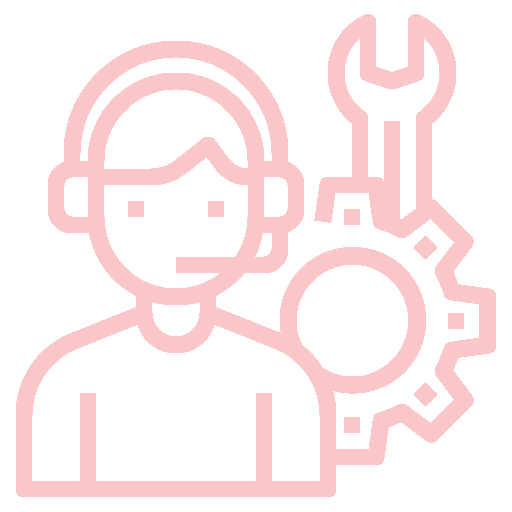 Service Category
Adoption
Service Category
Adoption
 Duration
2 Days
Duration
2 Days
 Skill Set
Skill Set
Admin
SoHo’s senior architects will perform a full review on your environment using Orchestry, a full life cycle, insights, adoption, governance, and provisioning platform for Microsoft Teams and across Microsoft 365. This tool will provide us with a clear picture of your sites that are currently active, outdated, or unused. With this information, we can formulate archival policies per your business needs to effectively manage the automated cleanup and organization of outdated teams.
This workshop is ideal for administrators who want to take a "just-enough-governance" approach to Teams, with templates, standardization, and adoption.
In this workshop, you will learn the state of your Teams environment and create a how-to action plan to fix and prevent the Teams environment from being a "Wild West."
SoHo uses Orchestry for reporting in this workshop. Purchase of this tool is not required.
During this two-day workshop, we will partner with you, use the Orchestry platform to understand your Teams environment, and produce a report of its current state.
Session 1 – Discovery
SoHo will get to know your M365 environment. We will install an Orchestry trial in your tenant and generate a MS Teams and Modern workspace inventory report. **Classic sites are not included.**
Session 2 – Analyze
In this session, we will discuss the findings of the report, which include items such as Teams with few or no members, one admin, inactivity based on usage, and test or temporary workspaces.
Session 3 – Act
SoHo will work with you to review the findings of the report. We will define and implement archival policies suited for your environment. We will share best practices, tips, and approaches to site provisioning, governance, and reporting.
After taking this workshop, you will have full visibility into the status of the teams contained within your MS Teams environment. You will have established an automated process for when stale sites will be cleaned and how that cleanup will take place.
This workshop is part of SoHo’s Teams Cloud Accelerator workshop series:

 Cloud
Cloud Teams Video Conference
Teams Video Conference Murex Assessment
Murex Assessment Compliance Assessment
Compliance Assessment.png) Lucidchart to Visio Assessment
Lucidchart to Visio Assessment