
Power Apps and Power Automate – The Basics of Power Platform
Launch your own mobile applications within a few hours without coding and create powerful forms for mobile platforms.

.png.webp?width=60&height=60&name=audience%20(1).png.webp) Audience
SharePoint Power Users
Audience
SharePoint Power Users
 Technology
Power Apps & Flow
Technology
Power Apps & Flow
 Type
Training
Type
Training
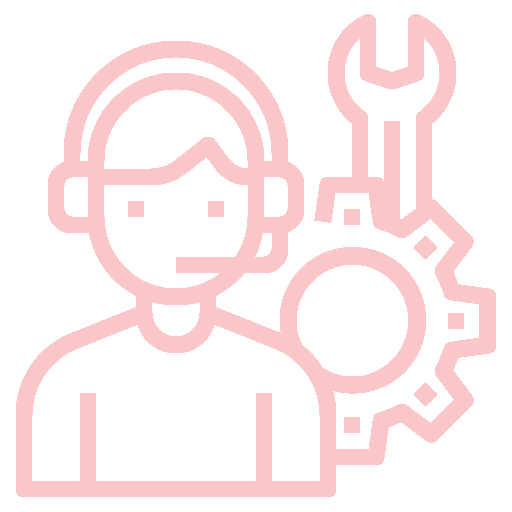 Service Category
Adoption
Service Category
Adoption
 Duration
1 Day
Duration
1 Day
 Skill Set
Skill Set
PowerApps & Flow Basics – Power Apps
This PowerApps and Power Automate course provides a comprehensive overview of how to create PowerApps without programming language skills. Key areas covered are forms in a post-InfoPath world that connect tools such as SharePoint, Excel, Planner, and Teams.
- Are you a SharePoint power user?
- Do you have a basic understanding of SharePoint Online (Office 365)?
- Do you want to provide your team with a mobile application that integrates seamlessly with SharePoint Online?
- Do you have no interest in learning how to code?
This is the course for you.
- Integration with third-party applications
- Approvals
- Device
- Process automation
- Integration with third-party applications
- Deployment challenges
After taking this course you will be able to independently build and deploy powerful forms on mobile devices and launch your own mobile applications within a few hours, without having to create any code.

 Cloud
Cloud Teams Video Conference
Teams Video Conference Murex Assessment
Murex Assessment Compliance Assessment
Compliance Assessment.png) Lucidchart to Visio Assessment
Lucidchart to Visio Assessment