.png)
Microsoft Purview Information Protection
Fortify your M365 defenses. Learn how Microsoft 365 Security solutions work together and how they can ensure total information protection within your organization.

.png.webp?width=60&height=60&name=audience%20(1).png.webp) Audience
Security Officers & Microsoft 365 Administrator
Audience
Security Officers & Microsoft 365 Administrator
 Technology
Microsoft
Technology
Microsoft
 Type
Workshop
Type
Workshop
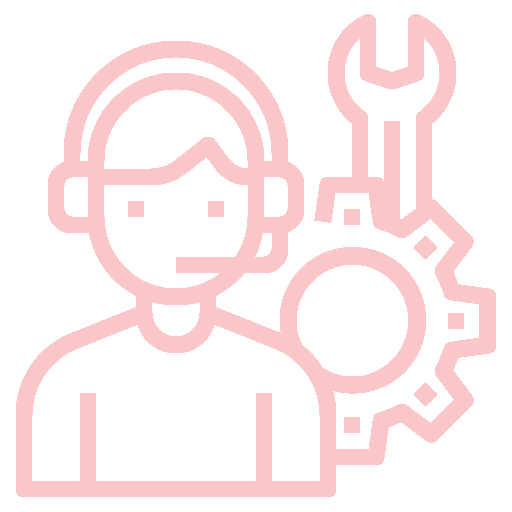 Service Category
Adoption
Service Category
Adoption
 Duration
3-4 hrs
Duration
3-4 hrs
 Skill Set
Skill Set
Microsoft Information Protection
In this workshop, we take you through the 4 offerings from Microsoft:
- Azure Information Protection
- Office 365 Information Protection
- Windows Information Protection
- Microsoft Cloud App Security
Introduction and Overview (Duration: 30 Minutes)
What is Microsoft Purview Information Protection? Microsoft Purview Information Protection (formerly Microsoft Information Protection) helps you discover, classify, protect, and govern sensitive information wherever it lives or travels.
It provides the following features:
- Shields organizations from breaches and leaks
- Provides a protective layer when sharing content inside or outside of the organization
- Keeps IT and management informed of data anomalies
- Ensures data and device compliance
Session 1 (Duration: 60 Minutes)
Azure Information Protection: Protection of your sensitive information anywhere, all the time
Being able to ensure consistent data protection of your organizational and user content, be it on-premises or in the cloud, is imperative in today’s content-rich world.
With Azure Information Protection, companies can:
- Classify data based on its sensitivity
- Protect data at all times
- Track activities on shared data
- Ensure secure collaboration
Knowing that your sensitive information is not only encrypted, but also adequately protected from prying and harmful eyes fosters a rich collaborative culture internally as well as with partners and customers.
Session 2 (Duration: 60 Minutes)
Office 365 Information Protection: Your security and compliance framework
It’s one thing to encrypt and protect your data from prying eyes, but what use is that effort if the data is not retained or protected against loss? With Office 365 Information Protection, Microsoft provides organizations the ability to:
- Protect content from deletion
- Adhere to compliance standards (GDPR, HIPAA, etc.)
- Discover content for litigation
- Manage access to content based on rules
By implementing the correct rules, organizations are able to mitigate risk and remain compliant, and, at the same time, ensure that content is identified, classified, retained, and disposed of appropriately.
Break
Session 3 (Duration: 60 Minutes)
Windows Information Protection: Manage your devices effectively
Mobile Device Management, including Windows 10 devices, has always been tricky to manage – as employees often bring their own devices which they use to access company information. With Windows Information Protection through Microsoft Intune, companies are able to:
- Split what is corporate and personal data
- Lockdown, remote wipe, and encrypt data on compromised devices
- Create a risk profile of devices based on type and location
- Manage applications running on devices
By profiling the devices that access your company information in the cloud and on-prem, your organization will be better equipped with the necessary tools to manage corporate and non-corporate devices uniformly.
Session 4 (Duration: 60 Minutes)
Microsoft Cloud App Security (MCAS): Your cloud applications secured
Organizations struggle daily with identifying and managing the number of cloud applications deployed and used by employees. Added to this, users often use their own applications in conjunction with company data. MCAS provides businesses with the ability to:
- Discover and manage Shadow IT
- Protect data access to cloud apps
- Remediate cyberthreats across cloud apps
- Ensure compliance of cloud apps
By being able to leverage Microsoft Intelligent Security Graph for monitoring cloud applications, organizations can detect threats proactively while ensuring that company information is not compromised.
Recap and Whiteboarding (Duration: 30 minutes)
By working through the above sessions attendees will be equipped with the necessary understanding of how Microsoft 365 Security solutions work together and how they can ensure total information protection within their organization.

 Cloud
Cloud Teams Video Conference
Teams Video Conference Murex Assessment
Murex Assessment Compliance Assessment
Compliance Assessment.png) Lucidchart to Visio Assessment
Lucidchart to Visio Assessment